|
To create a new E-Packet Start
Here.
Your E-Packets are stored in the My
Account section of our Web Site. Click on the My Account tab and then
on the My E-Packets tab
inside it to see the E-Packets you have in progress.
Once you send your E-Packet to us, we prepare your entire course
packet as a single pdf file. We then return the pdf file to you
for review. We will let you know at that time what our copyright
permission fee per student will be. If content or sequence changes are needed,
you let us know what they are; we will make them, and send you a revised
E-packet. Once everything is in order, we will send you an invoice. After the invoice has been paid, we will send you an E-mail giving you formal permission to use the materials.
You then can either post the E-Packet on your university server or course
Website so that students can access it electronically, or, if you prefer, print
the E-Packet and distribute it to students through your copy center or
bookstore.
While we don't encourage procrastination, we can, if need be, turn everything
around in 3 business days. There is no extra charge for this service.
We use the number of students in your course as a basis for preparing our invoice. That way, your school or university is billed for the exact number of students taking the course.
To create a new E-Packet Start Here.
The picture below shows an example of a custom E-Packet:
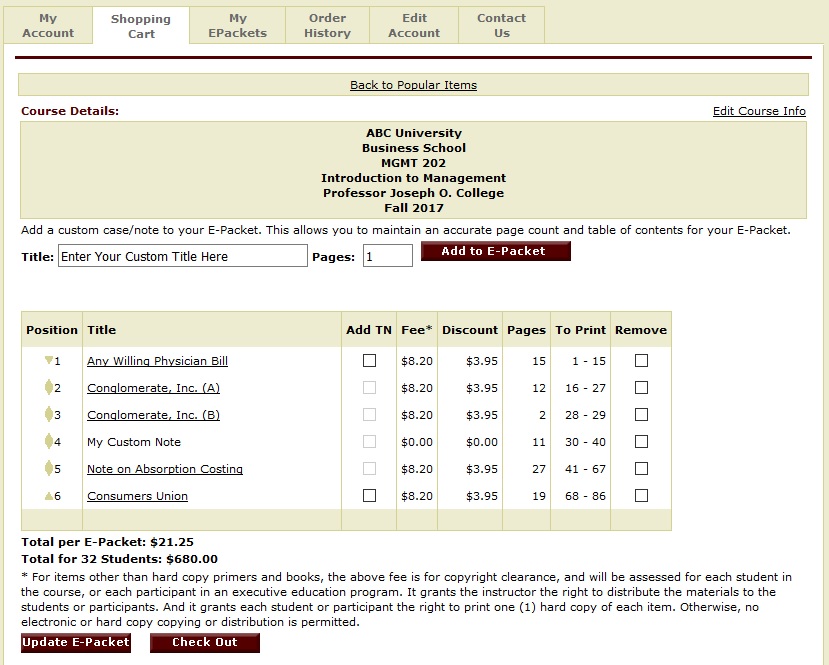
|